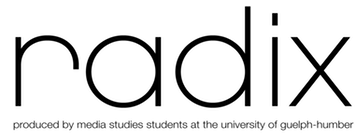Published on February 15, 2016 | by Sabrina Machado Photography by Sabrina Machado
0How easy is your password to hack?
What if your password isn’t as safe as you think it is? Radek Pacanowski, manager of the Academic & Campus Technology Services team here at the University of Guelph-Humber told Radix that you should use different passwords for the different web services that you use.
Pacanowski talked about how people tend to just use one password for different web services because they are afraid that they’ll forget their passwords if they use more than one.
“The problem with that is that if this one service gets hacked or your password gets leaked and what not, the hacker can potentially, just by guessing what services you’re subscribed to, access your other accounts,” Pacanowski described.
This also brought up the topic of password security for Guelph-Humber students. Third year justice studies student, Brian Molloy said that he hasn’t been worried about his accounts possibly getting hacked because he isn’t hiding any sensitive information.
“I feel very comfortable about my university user IDs and passwords. They are easy to remember,” Molloy said. He trusted that if there were a security threat involving his accounts, he would be notified to change his passwords.
“I like that when we’re given our identification numbers, we’re given a random set of characters to form a password. Random characters are harder to predict than actual words so I just memorized my passwords and kept them the same for security passwords,” said Aalia Saheed, a third year media studies student.
Saheed has had security threats involving her passwords when someone tried to hack into her Apple account a few years ago. She had to change all of her passwords because she typically only has about 3-5 passwords.
“Considering all of the different accounts I have that require passwords, it seems inconvenient to have a different strong password for each because my memory isn’t the greatest,” Saheed said.
Pacanowski also recommended that students use unique characters in their passwords and not simple words. He suggested that students should use a combination of letters and numbers to have a strong password.
This information came after SplashData released their 2015 version of the 25 worst passwords. Many of the newer passwords on their list came from the release of the latest Star Wars film. The list can be found below:
- 123456
- password
- 12345678
- qwerty
- 12345
- 123456789
- football
- 1234
- 1234567
- baseball
- welcome
- 1234567890
- abc123
- 111111
- 1qaz2wsx
- dragon
- master
- monkey
- letmein
- login
- princess
- qwertyuiop
- solo
- passw0rd
- starwars
For more information on password safety, you can check out Guelph-Humber’s IT Security Awareness Program, which can be found at: https://www.ghinfoserv.ca/it-security-awareness-program/