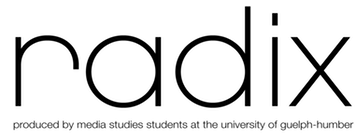Success during finals goes beyond knowing course material
The last push to end of the semester can be chaotic and late night caffeine breaks sometimes seem like the only way for a student’s eyes to stay open and fingers moving.
Heather Knox, a third-year media studies student at the University of Guelph-Humber, finds coffee isn’t enough to avoid getting overwhelmed during the end of the semester due to schoolwork.
“Sometimes I end up working on nothing because I hate having six windows open with all different projects and research pages on my browser.”
Computer support assistant Ian McDougald helps students at the university with tech-oriented problems as well as research for assignments and enjoys the programs he has to help him.
“I use the calendar on my phone, which syncs to my laptop, which is nice. And the digital Post-it notes help as well,” said McDougald.
“If people just became a little bit more knowledgeable about [their programs], they’d be able to use them in a more effective way.”
Applications such as Evernote, a note-taking app that allows users to organize everything into one place, reduce the amount of windows open at one time.
Daniel Mollela, a graduate of Sheridan Tech’s Design and Visual Communication program, knows how important it is to cut down on unnecessary steps and on-screen clutter.
He uses a program called Hyperdesktop, which allows for a quick upload of screenshots of his work. This is great for collaboration assignments where time is of the essence and when trying to avoid compatibility issues between PC and Mac.
“There are other ways of doing this but they require six extra steps to share something, like send an attachment in an email. It takes too much time,” said Mollela.
“The more efficient you are on your computer, the more ease you’re going to have when you work.”
When it comes to knowing what your devices can do, Mollela suggested, “a lot of people spend so much money and they only use what they have for pointing and clicking and typing when you can do so much more.”
With his 17-button gaming mouse, called the Razer Naga, he likes that he can do everything with it
“If I have all these windows open and I want to get straight to my desktop, I just hit a button on my mouse and it’ll minimize everything.”
The design grad also thinks YouTube is a great tool for technology insight and not just for bloggers, filmmakers and aspiring stars to get their name out to the world.
“When I buy new products, YouTube is my number one resource for figuring out why it’s good. Why should I spend $900 on a monitor? What am I going to get out of it?”
“Use the websites you go on to your advantage; don’t just use it for recreational stuff to help you,” said Mollela.